20 Essential LaTeX Packages Every Academic Should Know
Discover the must-have LaTeX packages that will transform your academic writing workflow, from enhanced formatting and mathematical typesetting to powerful automation tools and bibliography management.
20 Essential LaTeX Packages Every Academic Should Know
The LaTeX ecosystem is vast, with thousands of packages available. But which ones are truly essential for academic writing? After years of watching academics struggle with basic formatting tasks that could be solved with a single package, we’ve compiled this definitive guide to the packages that will revolutionize your LaTeX workflow.
Foundation Packages: The Non-Negotiables
These packages should be in every LaTeX document you create. Think of them as the academic equivalent of wearing pants to a conference – technically optional, but highly recommended.
1. inputenc & fontenc - Character Encoding
\usepackage[utf8]{inputenc}
\usepackage[T1]{fontenc}These ensure your document handles special characters properly. Without them, you’ll discover that café becomes caf, and your German colleagues’ names look like someone sneezed on the keyboard.
2. babel - Language Support
\usepackage[english]{babel}
% Or for multilingual documents:
\usepackage[english,french,german]{babel}Handles hyphenation, date formats, and language-specific typographical conventions. Essential for international collaboration.
3. amsmath, amssymb, amsthm - Mathematical Superpowers
\usepackage{amsmath}
\usepackage{amssymb}
\usepackage{amsthm}The holy trinity of mathematical typesetting. If you’re writing anything with equations more complex than 2+2=4, you need these. For comprehensive mathematical typesetting techniques, see our guide on LaTeX Math Mode Mastery.
Document Enhancement Packages
4. graphicx - Image Handling
\usepackage{graphicx}
% Usage:
\includegraphics[width=0.8\textwidth]{figure.png}Because a picture is worth a thousand words, but only if you can actually include it in your document.
5. hyperref - Clickable Everything
\usepackage[colorlinks=true,linkcolor=blue]{hyperref}Transforms your PDF into a modern, clickable document. URLs, cross-references, and citations become interactive. Welcome to the 21st century!
6. cleveref - Smart Cross-References
\usepackage{cleveref}
% Instead of: see Figure~\ref{fig:example}
% Use: see \cref{fig:example}Automatically determines whether you’re referencing a figure, table, or equation. It’s like having a tiny editor checking your cross-references.
Formatting and Layout Packages
7. geometry - Page Layout Control
\usepackage[margin=1in,a4paper]{geometry}Stop fighting with LaTeX’s default margins. This package gives you complete control over page dimensions.
8. fancyhdr - Custom Headers and Footers
\usepackage{fancyhdr}
\pagestyle{fancy}
\fancyhead[L]{Chapter \thechapter}
\fancyhead[R]{\leftmark}Perfect for thesis writing or any document requiring professional headers and footers.
9. setspace - Line Spacing
\usepackage{setspace}
\doublespacing % For those journals stuck in the typewriter eraBecause sometimes reviewers demand double spacing, despite living in an age where we can zoom PDFs.
Table and List Packages
10. booktabs - Professional Tables
\usepackage{booktabs}
\begin{tabular}{@{}lcc@{}}
\toprule
Method & Accuracy & Speed \\
\midrule
Our Method & 95\% & Fast \\
Their Method & 60\% & Slow \\
\bottomrule
\end{tabular}Creates publication-quality tables. Say goodbye to ugly vertical lines and hello to typographical elegance.
11. tabularx - Flexible Table Widths
\usepackage{tabularx}
\begin{tabularx}{\textwidth}{lXr}
% X columns expand to fill available space
\end{tabularx}For when you need tables that actually fit your page width.
12. enumitem - List Customization
\usepackage{enumitem}
\begin{enumerate}[label=(\alph*)]
\item First item
\item Second item
\end{enumerate}Complete control over list formatting. Because sometimes you need (a), (b), (c) instead of 1., 2., 3.
Citation and Bibliography Packages
13. natbib or biblatex - Advanced Citations
% Traditional approach:
\usepackage{natbib}
\citep{smith2020} % (Smith, 2020)
\citet{smith2020} % Smith (2020)
% Modern approach:
\usepackage{biblatex}
\addbibresource{references.bib}Choose your fighter: natbib for compatibility, biblatex for power. For comprehensive bibliography management, see our article on LaTeX Bibliography Management.
14. csquotes - Proper Quotations
\usepackage{csquotes}
\enquote{This quote will be formatted correctly for your language}Handles quotation marks according to language conventions. No more manual quote wrestling.
Code and Algorithm Packages
15. listings or minted - Code Highlighting
% listings (no external dependencies):
\usepackage{listings}
\lstset{language=Python,basicstyle=\ttfamily}
% minted (requires Python Pygments):
\usepackage{minted}
\begin{minted}{python}
def hello():
print("Hello, LaTeX!")
\end{minted}For including beautiful, syntax-highlighted code in your documents.
16. algorithm2e - Algorithm Presentation
\usepackage{algorithm2e}
\begin{algorithm}
\SetAlgoLined
\KwData{Training set $\mathcal{D}$}
\KwResult{Trained model}
\While{not converged}{
Update weights\;
}
\end{algorithm}Professional algorithm presentation that reviewers will love.
Utility Packages
17. siunitx - Units and Numbers
\usepackage{siunitx}
\SI{3.14159}{\meter\per\second}
\num{1234567.89} % Properly formatted: 1,234,567.89Handles units and number formatting consistently. Essential for scientific writing.
18. subcaption - Subfigures
\usepackage{subcaption}
\begin{figure}
\begin{subfigure}{0.5\textwidth}
\includegraphics[width=\textwidth]{fig1}
\caption{First result}
\end{subfigure}
\begin{subfigure}{0.5\textwidth}
\includegraphics[width=\textwidth]{fig2}
\caption{Second result}
\end{subfigure}
\caption{Comparison of results}
\end{figure}For those times when one figure just isn’t enough.
19. xcolor - Color Support
\usepackage{xcolor}
\textcolor{red}{Important!}
\definecolor{myblue}{RGB}{0,102,204}Adds color to your documents. Use sparingly – this isn’t a rainbow factory.
20. lipsum - Placeholder Text
\usepackage{lipsum}
\lipsum[1-3] % Generates Lorem Ipsum paragraphsPerfect for testing layouts without getting distracted by content. Also useful for making documents look finished when they’re not.
Package Management Best Practices
Loading Order Matters
Some packages need to be loaded in specific orders:
% Load these early:
\usepackage[utf8]{inputenc}
\usepackage[T1]{fontenc}
\usepackage{babel}
% Load these before hyperref:
\usepackage{graphicx}
\usepackage{amsmath}
% Load hyperref late:
\usepackage{hyperref}
% Load these after hyperref:
\usepackage{cleveref}Conflict Resolution
Some packages don’t play well together:
- subfigure vs subcaption: Use subcaption (it’s newer and better)
- cite vs natbib: Choose one citation package
- times vs mathptmx: Use mathptmx for Times font with proper math support
Package Options
Many packages accept options that dramatically change their behavior:
% Hyperref with custom colors:
\usepackage[colorlinks=true,
linkcolor=blue,
citecolor=green,
urlcolor=red]{hyperref}
% Geometry for US Letter with narrow margins:
\usepackage[letterpaper,margin=0.75in]{geometry}Specialized Package Collections
For Thesis Writers
\usepackage{geometry}
\usepackage{setspace}
\usepackage{fancyhdr}
\usepackage{hyperref}
\usepackage{cleveref}
\usepackage{biblatex}For Mathematicians
\usepackage{amsmath,amssymb,amsthm}
\usepackage{mathtools}
\usepackage{thmtools}
\usepackage{tikz}For Computer Scientists
\usepackage{algorithm2e}
\usepackage{listings}
\usepackage{tikz}
\usepackage{pgfplots}Performance Considerations
Loading too many packages can slow compilation. Consider:
- Only load what you use: Don’t include packages “just in case”
- Use package options wisely: Some options significantly impact performance
- Consider alternatives: Sometimes built-in LaTeX commands suffice
Finding New Packages
When you need functionality not covered here:
- CTAN: The Comprehensive TeX Archive Network has everything
- Package Documentation: Always read the manual (yes, really)
- TeX Stack Exchange: TeX Stack Exchange has answers to every question
- inscrive.io Templates: Pre-configured with common packages
Conclusion: Building Your Package Toolkit
These 20 packages form the foundation of productive academic LaTeX writing. Start with the essentials, add packages as needed, and always read the documentation. Remember: the best package is the one that solves your specific problem.
With modern collaborative platforms like inscrive.io, package management becomes even easier – no local installation required, just include and use. The platform handles compatibility and ensures all packages are available and up-to-date.
Now stop reading about packages and start writing that paper. Your deadline isn’t going to extend itself!
Related articles
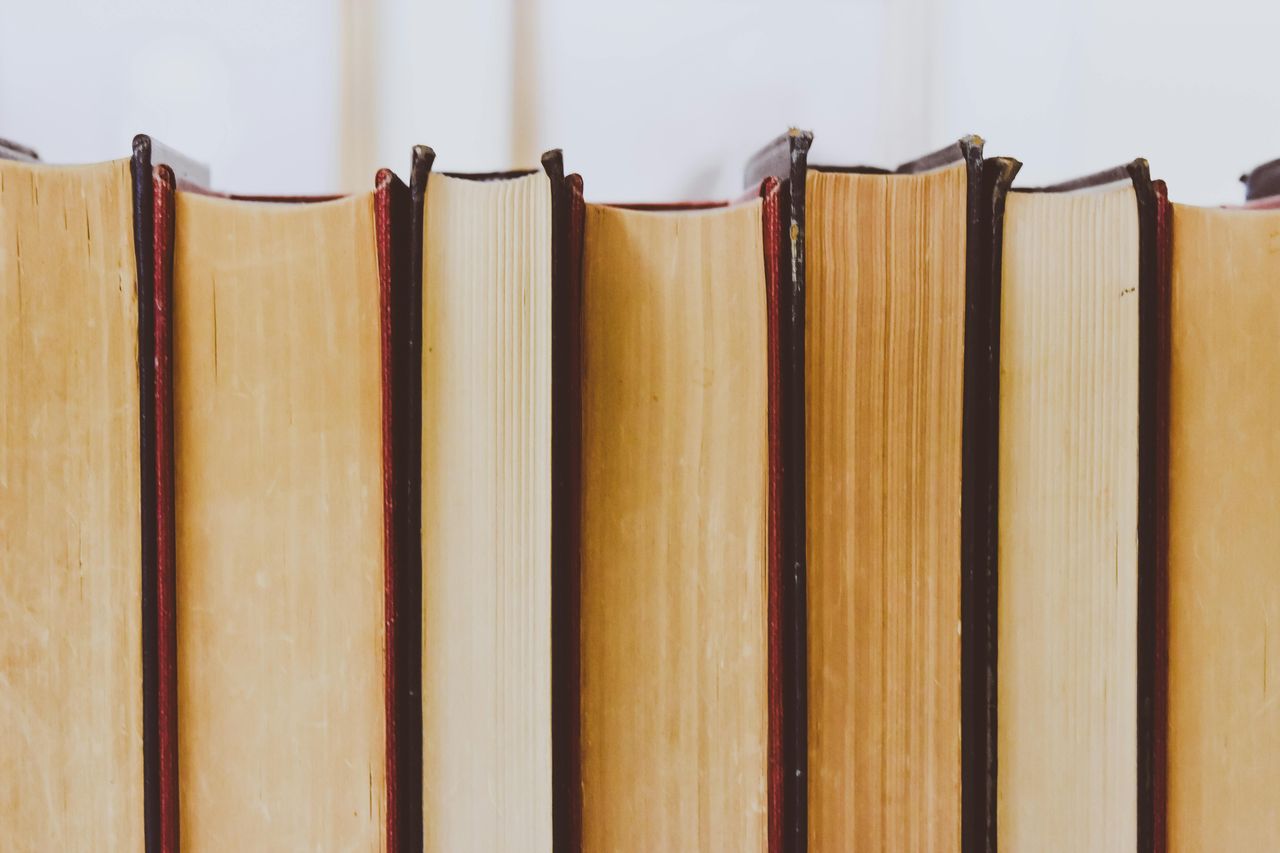
20 Essential LaTeX Packages Every Academic Should Know
Discover the must-have LaTeX packages that will transform your academic writing workflow, from enhanced formatting and mathematical typesetting to powerful automation tools and bibliography management.
Read in 16 minutes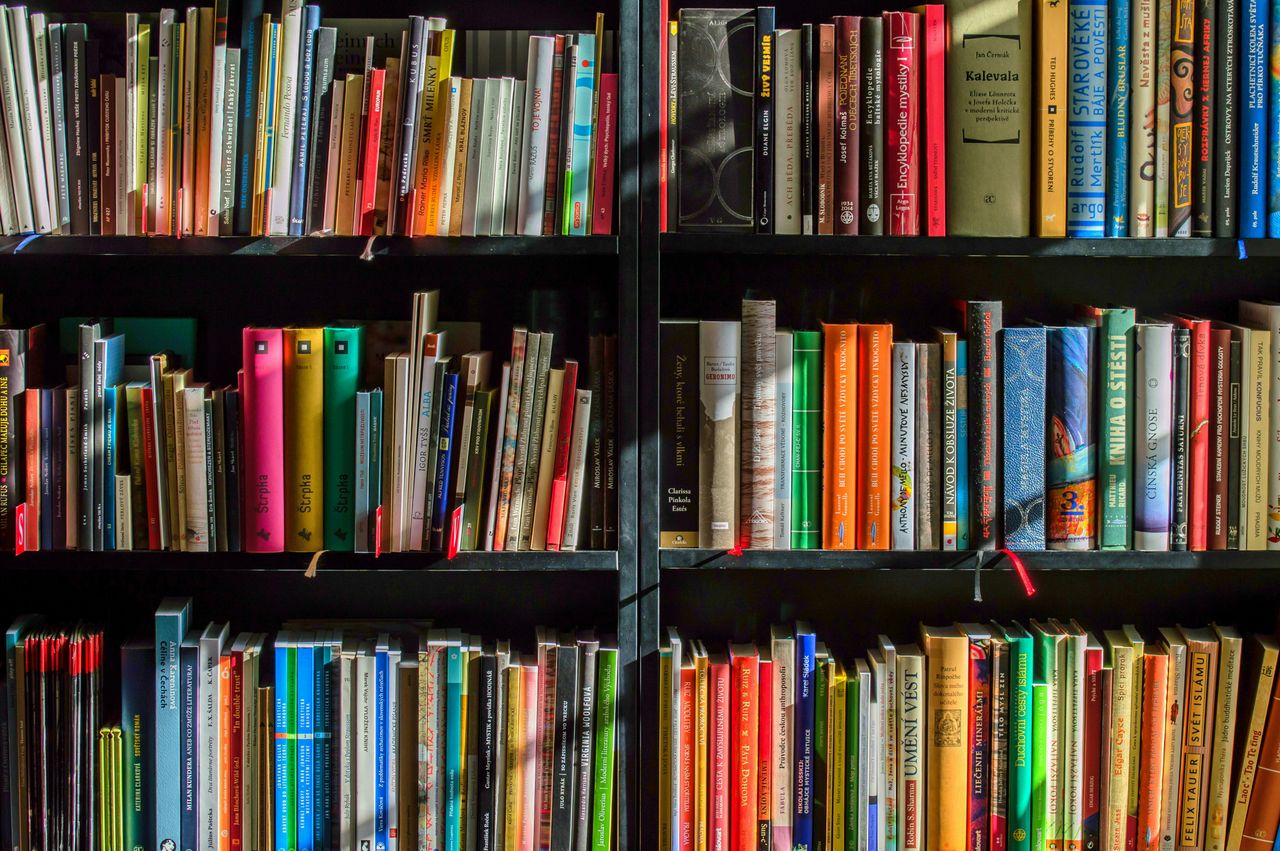
Mastering LaTeX Bibliography Management: The Complete Guide to BibTeX and Beyond
Learn everything about managing bibliographies in LaTeX, from basic BibTeX usage to advanced citation styles, automated reference management, and collaborative bibliography workflows.
Read in 14 minutes
LaTeX for Beginners: Your Complete Guide to Getting Started
Master the basics of LaTeX with this comprehensive beginner guide. Learn essential commands, document structure, mathematical expressions, citations, and best practices for academic writing.
Read in 20 minutes
Best Alternatives to Overleaf for LaTeX Editing in 2025
Discover the top alternatives to Overleaf for LaTeX editing. Compare features, pricing, and collaboration tools of inscrive.io, Crixet, TeXPage, and other powerful online LaTeX editors for academic writing.
Read in 12 minutesSign up for our newsletter
Stay up to date with the roadmap progress, announcements and exclusive discounts feel free to sign up with your email.
We care about the protection of your data. Read our Privacy Policy.